I had this issue on several servers running 64 bit Windows Server 2008 R2 SP1 standard edition. It happened when I manually run IE11-Windows6.1-x64-en-us.exe to install Internet Explorer 11.
I followed the Internet Explorer Troubleshooter page and checked Prerequisite updates for Internet Explorer 11. I have downloaded all required updates and run the files to install. Most of them showed me already installed, one said not applicable. Rerun IE 11 setup still got the same not finish installing error message. It’s a tricky one! I spent lots of time on it and had to work with Microsoft support and finally fixed it.
Here are steps to fix this issue on one of the server.
- Run a forfiles command to remove partial installation, reboots the machine. This command is to remove the partial installation if IE11.
FORFILES /P %WINDIR%\servicing\Packages /M Microsoft-Windows-InternetExplorer-*11.*.mum /c "cmd /c echo Uninstalling package @fname && start /w pkgmgr /up:@fname /quiet /norestart - Checked IE11 setup log at C:\WINDOWS\IE11_MAIN.LOG and found KB2729094 could not be download and is not installed.
00:04.181: INFO: Version Check for (KB2882822) of C:\Windows\System32\tdh.dll: 6.1.7601.18939 >= 6.1.7601.18247 (True) 00:44.445: ERROR: WMI query for Hotfixes timed out. Query string: 'Select HotFixID from Win32_QuickFixEngineering WHERE HotFixID="KB2729094"' Error: 0x00040004 (262148). 00:44.445: INFO: KB2729094 could not be download is not installed. 00:44.476: ERROR: Couldn't create setup troubleshooting shortcut on the desktop. HRESULT: 0x80070002, 00:44.476: INFO: Setup exit code: 0x00009C47 (40007) - Required updates failed to download. - Search KB2729094 and downloaded it from here to c:\temp. Use command prompt to run below commands to expand the file and installed it used dism command.
C:\TEMP>expand "Windows6.1-KB2729094-v2-x64.msu" -f:* c:\temp C:\TEMP>dism /online /add-package /packagepath:Windows6.1-KB2729094-v2-x64.cab /norestart - Install IE 11 again, but still failed with same error message.
- Check C:\Windows\Logs\CBS\CBS.txt. Found error about staging package KB2879017 at the end part of the log.
2017-04-26 11:25:33, Info CBS Exec: Staging Package: Package_5_for_KB2879017~31bf3856ad364e35~amd64~~6.1.1.3, Update: 2879017-35_neutral_LDR 2017-04-26 11:25:33, Info CBS Exec: Staging Package: Package_5_for_KB2879017~31bf3856ad364e35~amd64~~6.1.1.3, Update: 2879017-35_neutral_LDR, PinDeployment: amd64_48eff49154ed75af29aa217dfee1b01b_31bf3856ad364e35_8.0.7601.22464_none_5c66ba814cac167a 2017-04-26 11:25:33, Info CBS Exec: Staging Package: Package_5_for_KB2879017~31bf3856ad364e35~amd64~~6.1.1.3, Update: 2879017-36_neutral_GDR 2017-04-26 11:25:33, Info CBS Exec: Staging Package: Package_5_for_KB2879017~31bf3856ad364e35~amd64~~6.1.1.3, Update: 2879017-36_neutral_GDR, PinDeployment: amd64_ff7de7f1f925243b6b11ab62bbb85287_31bf3856ad364e35_8.0.7601.18269_none_39eb38ece157d51f 2017-04-26 11:25:33, Info CBS Exec: Staging Package: Package_5_for_KB2879017~31bf3856ad364e35~amd64~~6.1.1.3, Update: 2879017-37_neutral_LDR 2017-04-26 11:25:33, Info CBS Exec: Staging Package: Package_5_for_KB2879017~31bf3856ad364e35~amd64~~6.1.1.3, Update: 2879017-37_neutral_LDR, PinDeployment: amd64_76a68c48849b17acc12c00436b6e7ec7_31bf3856ad364e35_8.0.7601.22464_none_9b43df15ea4440a0 2017-04-26 11:25:33, Info CBS Exec: Staging Package: Package_5_for_KB2879017~31bf3856ad364e35~amd64~~6.1.1.3, Update: 2879017-38_neutral_GDR 2017-04-26 11:25:33, Info CBS Exec: Staging Package: Package_5_for_KB2879017~31bf3856ad364e35~amd64~~6.1.1.3, Update: 2879017-38_neutral_GDR, PinDeployment: amd64_681dc386b2eefcff38ac755020812729_31bf3856ad364e35_8.0.7601.18269_none_ee273ee8f196a852 2017-04-26 11:25:33, Info CBS Exec: Staging Package: Package_5_for_KB2879017~31bf3856ad364e35~amd64~~6.1.1.3, Update: 2879017-39_neutral_LDR 2017-04-26 11:25:33, Info CBS Exec: Staging Package: Package_5_for_KB2879017~31bf3856ad364e35~amd64~~6.1.1.3, Update: 2879017-39_neutral_LDR, PinDeployment: amd64_1dcb87bdbe586a85fab6f9d857b0a277_31bf3856ad364e35_8.0.7601.22464_none_484912dd4539cf05 - Run below command to generate update list and then search ‘stag’ keyword in the file. Find KB2879017 was staged.
dism /online /get-packages > C:\temp\pack.txtPackage Identity : Package_for_KB2879017~31bf3856ad364e35~amd64~~6.1.1.3 State : Staged Release Type : Security Update Install Time : - Search KB2879017 and downloaded the it to c:\temp. Use command prompt to run below commands to expand the file and install it.
expand "Windows6.1-KB2879017-x64.msu" -f:* c:\temp dism /online /add-package /packagepath:Windows6.1-KB2879017-x64.cab /norestart - Installed IE 11 and failed again with error message ‘Internet Explorer needs an update before installing’. The message states that IE require a pre-requisite update.Checked the IE_MAIN log again and find the IE installation is failing due to prerequisite file (KB2729094).
- Reinstall KB2729094 again using same command in step 2.
- Installed IE 11 and succeeded!
It was a long process, I had to check IE_MAIN log and CBS log to find what stop the IE11 installation. When IE 11 installing, it checks for memory analyzer.dll and sqmapi.dll to check if we have an updated dll or not. If the update is not installed correctly or if it would have been in staged state, then comes the issue. . As there are another updates which have superseded this update, it remains in Staged state and the only way to inject it manually is to use DISM command.
I have checked the several servers for the same issue, but not all servers were missing the same update. Hope this article can help you if you have this IE11 installation not finished issue, good luck!

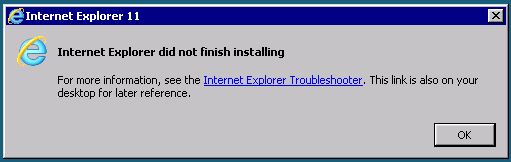
It is a great example of event log and powershell/cmd can help quickly solve the issue. Thanks for sharing information.
Hansen