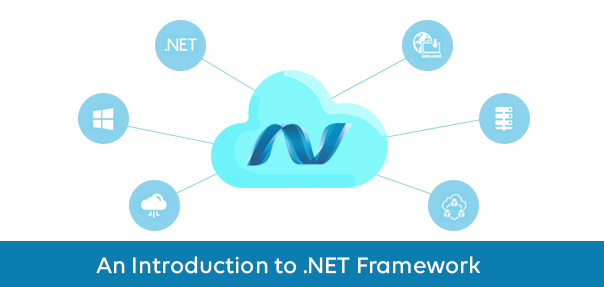What is .NET Framework?
.NET is a framework for developing software applications. It was designed and developed by Microsoft and the first beta version was released in 2000. It provides a controlled programming environment where software is often developed, installed, and executed on Windows-based operating systems. It contains many class libraries known collectively as Framework Class Library (FCL). .NET is a framework that provides various services like memory management, networking, security, and type safety. Also, it supports more than 60 programming languages such as C#, F#, VB.NET, J#, VC++, JScript.NET, APL, COBOL, Perl, Oberon, ML, Pascal, Eiffel, Smalltalk, Python, Cobra, Ada, etc.
Common Language Runtime in .NET Framework
Software programs written in .NET are executed in the execution environment, which is called Common Language Runtime (CLR). CLR provides a managed execution environment for .NET programs by improving the security, including cross-language integration and a rich set of class libraries. To summarize, CLR is responsible for converting source code into machine readable code.
Main components of CLR are:
- Common Language Specification (CLS): It’s liable for converting the various .NET programming language syntactical rules and regulations into CLR understandable format.
- Common Type System (CTS): CTS is responsible for the understanding the data types of .NET programming languages and converting them into CLR understandable format i.e. Value Type and Reference Type.
- Garbage Collection (GC): It is used to provide the Automatic Memory Management feature.
- Just In – Time Compiler (JIT): It is responsible for converting the Common Intermediate Language (CIL) into machine code or native code using the Common Language Runtime environment
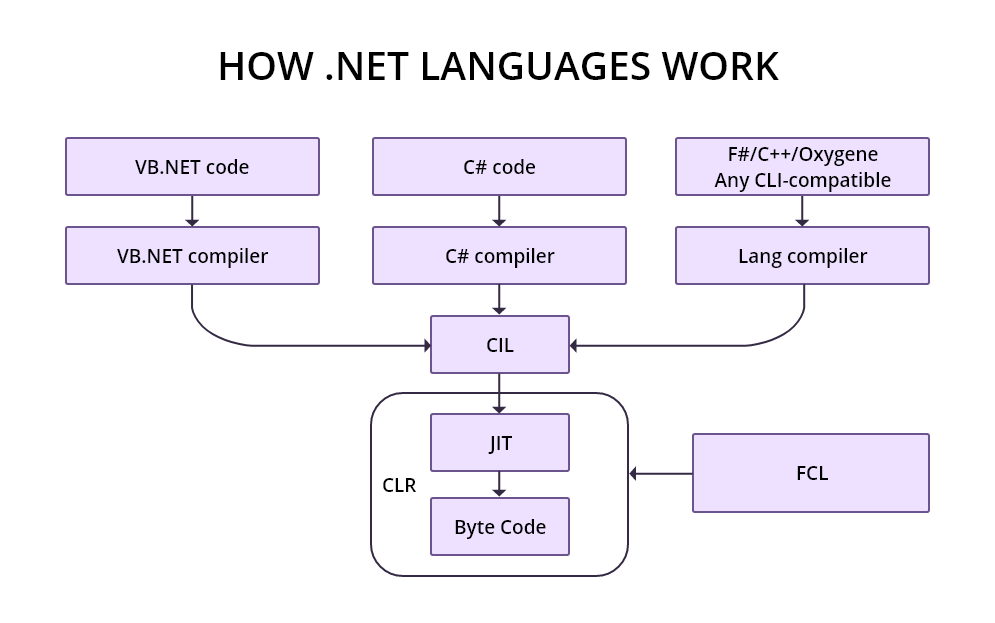
Visual Studio .NET
Now, you may be confused about what the role of Visual Studio is. Microsoft Visual Studio is an Integrated Development Environment (IDE) which helps develop websites, web apps, web services, mobile apps, Windows API, Windows Forms, Windows Presentation Foundation and Console applications.
Visual Studio includes a code editor which support IntelliSense (the code completion component), as well as code refactoring. It is integrated with a debugger which works both at a source-level and machine-level. Other built-in tools include a code profiler, forms designer for building GUI applications, web designer, class designer, and database schema designer. It accepts plug-ins that enhance the functionality at almost every level-including adding support for source control systems (like Subversion and Git) and adding new toolsets like editors and visual designers for domain-specific languages or for other aspects of the software development lifecycle (like the Azure DevOps client: Team Explorer).
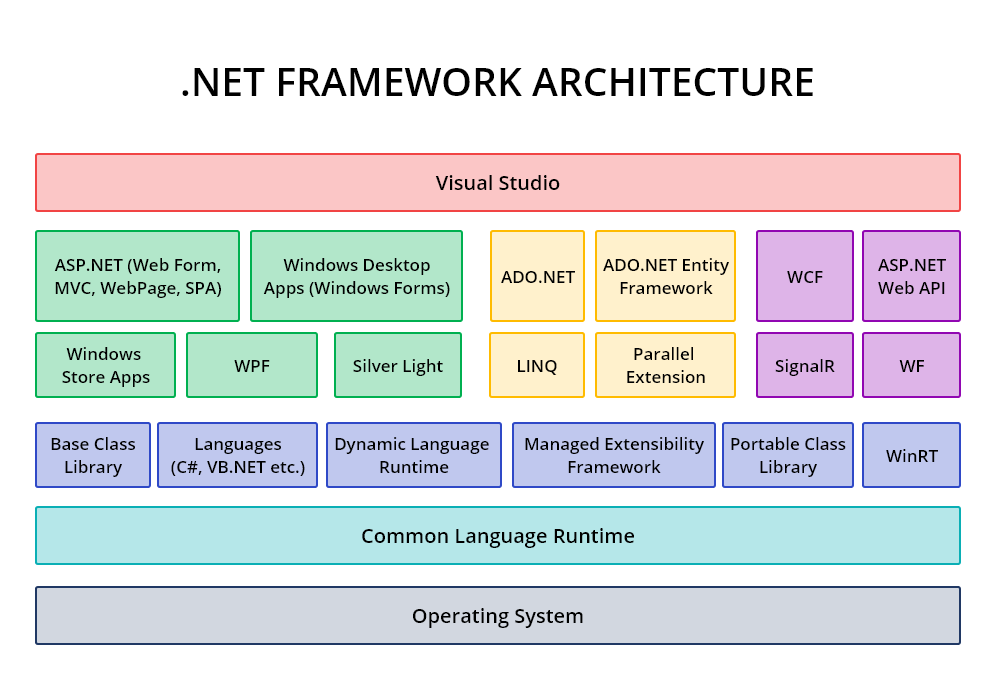
Visual Studio and .Net framework are different but intimately related. Visual Studio .NET is an application development tool for writing an application; the .NET Framework provides the infrastructure required to run those applications.
Features of .NET Framework
- Less Coding and Increased Reuse of Code
- Language-independent
- Used for Service-Oriented Architecture
- Easy Versioning & Deployment Process
- Security
- Multi-tiered Software Architecture
- Feature-rich
- Caching & Exception Handling
- Types of applications that can be created with .NET
- Desktop Applications:
- Windows GUI application or Windows Forms (or WinForms) applications
- Windows Presentation Foundation (WPF) applications
- Console based application
- Windows Service applications
- Product/Inventory applications
- Warehousing applications using handheld devices
- Web based applications:
- Websites
- Web Applications – ASP.NET, MVC
- Mobile Application
- Operating system independent Mobile app creation using Xamarin
- Service-oriented Applications:
- SOAP based services creation
- REST API creation
.Net framework supports Object-oriented programming (OOP) languages, which eliminates unnecessary codes and involves less coding. .NET consists of reusable code and many reusable components. This translates into less time and consequently less cost to develop applications.
.NET framework allows to develop Desktop, Web, Mobile and Console based applications. Also, it’s promoted as a language-independent framework, which means that development can happen in several compliant languages that include C#, VB.NET, etc.
.NET is often used for Web Services, WCF and Web API creation; which helps create REST API and SOAP based services that can communicate and transmit data utilizing standard Internet protocols.
With features like no-impact applications, private components, controlled code sharing, side-by-side versioning and partially trusted code, .NET framework makes deployment easier post development. The code execution environment supports safe code execution that minimizes software deployment and versioning conflicts. Moreover, it eliminates the performance problems of scripted or interpreted environments as well.
.NET offers enhanced application security as web applications developed using ASP.NET have Windows confirmation and configuration. Managed code and CLR offer safeguard features like ‘role-based security’ and ‘code access security’.
.NET makes use of multi-tiered software architecture. It is known as multi-tiered because it physically separates functions for presentation, business logic and data management. It helps developers to build flexible applications. Moreover, developers also can add or edit a layer without being required to transform on the whole app.
There are a variety of features which will be explored by the developers to make powerful apps. But then .NET Framework has been found to be a great platform for re-designing current applications in order to make it line up with the growing needs of an organization as well. For this, let us consider the case of its ‘rich toolbox’ and the ‘Designer’ in the visual studio. They let you access features such as automatic deployment, WYSIWYG editing, and drag-and-drop controls, etc. Any third-party control integration is also easily achievable with .Net Framework.
The caching & exception handling features in .Net system, make your code more robust and easier-to-use.
.NET Framework Summary
The success or failure of any project or product in the market is decided by its Return on investment (ROI). Both the quantum of profits and time taken are important aspects of calculating ROI. .NET framework facilitates many features, and developers can choose from a variety of programming languages available on the .Net platform. The main advantage with .NET Framework is that it reduces the development and operational costs for an IT organization. So, we can say that .Net framework is the perfect solution for Business Application Development.