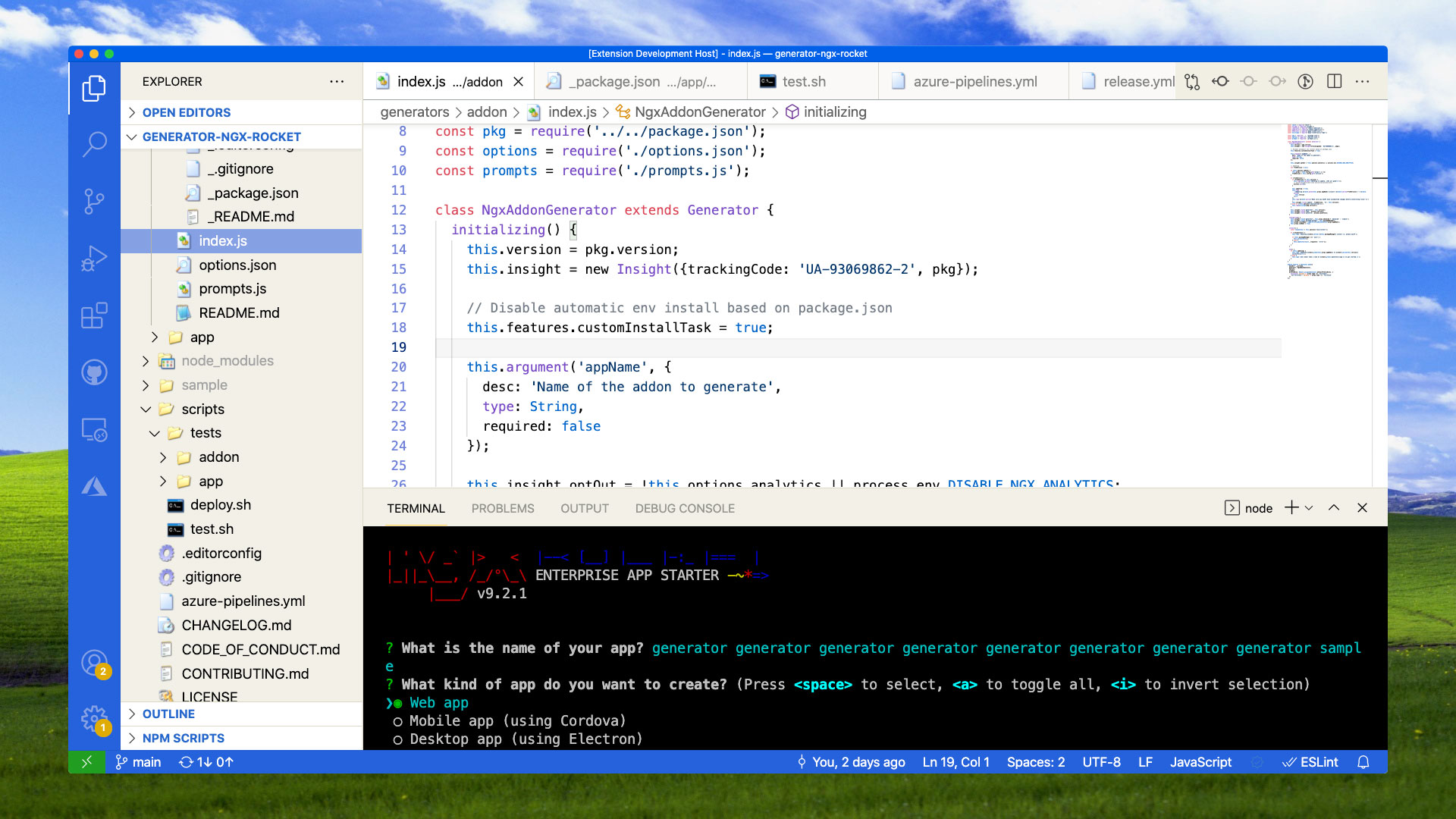A theme extension for Visual Studio Code based on the Windows XP Luna theme.
- Go to VS Marketplace.
- Click on the Install button.
- Then select a theme. Currently the following themes are available:
Windows XP Luna (Light)
- Select the extension tab.
- Search for
@category:"themes" windows XP. - Locate the theme and click Install.
- In VS Code, open the Color Theme picker with
File > Preferences > Color Theme. (Code > Preferences > Color Themeon macOS). - Select
Windows XP Luna (Light)and press Enter.
You can override this (or any other) theme in your personal config file. Please follow the guide in the color theme documentation.
This theme was inspired by the default Windows XP "Luna" theme. The code editor color scheme was derived from the default VS Code Light (Visual Studio) theme.