Review- Sony VAIO S15- This is the review of the Sony VAIO s15, a 15.5 inch laptop made by the now sold out VAIO wing of Sony (owned by Japan Industrial Partners). I have owned the VAIO S15 for about 2.5 years and the following is my IRL (In Real Life) review of the laptop.
I first bought the VAIO S15 after eyeing the 15inch laptop range for some time- I had previously switched to a Macbook Pro 13 inch and while it was a great laptop, the low resolution screen and relatively small screen size made me want more- I really wanted to open two documents side by side and increase my productivity- this can be done on the low res Mac but it is pretty zoomed it and there’s not much real estate. So on top of wanting more screen estate, I was also hoping to have a few other things- I wanted it to be relatively lightweight- no heavier than the Macbook Pro 13 (4.5 lbs), not be any thicker (0.95 inch thick), have a numeric pad and also look really really sweet. This is when I discovered the VAIO S15. (Here it is side by side with the economy class E series in the Sony store while I admired it).
The S Series was a series I was familiar with for a long time. I was acquainted with it when I was first shopping for my first laptop that was informed (first purchase was really stupid and impulsive). I fell in love with the S Series for its style, weight, size and did I style? But it was completely out of my price range- almost 3,000 CDN dollars back in 2004 (I ended up with an iBook G4 14 inch). That event tore me up and I vowed to get a VAIO at some point in my career- after many many regretful and unsatisfying laptop flings with Toshiba, HP and Apple (Apple wasn’t that bad other than lack of support for Walkman devices), I just knew I had to stop trying to save money and get the product I wanted the whole time. The fortunate thing was that the S15 was actually quite cheap- it was on the lower half of premium priced laptops. I spent days agonzing over the color (months actually haha) and ended up with black. Here it is on my car seat as I excitedly pick it up at the Purolator depot.
 This was the VAIO S15 in White- I loved the pure white of its design but the silver keys weren’t working for me. You can see I am not the only VAIO enthusiast out there (photo by TJ Miller).
This was the VAIO S15 in White- I loved the pure white of its design but the silver keys weren’t working for me. You can see I am not the only VAIO enthusiast out there (photo by TJ Miller).
I must admit the VAIO I am reviewing is not stock- I immediately tore it apart and installed a new SSD drive and a secondary hard drive. The wonderful thing about this laptop is how easy it is to repair and maintain- everything is screwed in and there are no weird screws/tabs/hot glued items that are easy to break. SSD upgrades are also very expensive on OEM manufacturers but are super easy to do on some laptops like this one- that’s why I opted to do my own install.
 Sitting with my spoils – the previously reviewed Walkman Z, the SSD,bigger secondary HDD and secondary HDD drive caddy
Sitting with my spoils – the previously reviewed Walkman Z, the SSD,bigger secondary HDD and secondary HDD drive caddy
 Design-the VAIO S15 absolutely is a beautiful laptop. First off it is super thin for a 15 inch laptop- especially since it has (well used to have) an optical drive. Its as thin as my Macbook Pro 13. The screen is especially thin- thin enough that there is some concern in how you place this in your book bag- while I have read that the flexibility means it won’t crack, I’m not going to risk it. Its definitely more delicate than the unibody MBP. The keyboard has a numeric pad which is excellent and makes me more happy since I am a physical hardware buttons kind of guy and the general look is professional- the S series was meant for the pro market (although I think that was the B class really and the S was for the upscale pro market and the Z was the spend all your money CEO market). I love that the laptop is easily serviceable and that it can be very sharp looking despite having the geek appeal underneath. Its an ALL metal design- the majority is magnesium with some aluminum in the keyboard (its even stamped Mg in the chassis). Its way too sexy to have the stock AC adapter so I opted for the baller AC adapter that comes with the VAIO logo hard stamped on.
Design-the VAIO S15 absolutely is a beautiful laptop. First off it is super thin for a 15 inch laptop- especially since it has (well used to have) an optical drive. Its as thin as my Macbook Pro 13. The screen is especially thin- thin enough that there is some concern in how you place this in your book bag- while I have read that the flexibility means it won’t crack, I’m not going to risk it. Its definitely more delicate than the unibody MBP. The keyboard has a numeric pad which is excellent and makes me more happy since I am a physical hardware buttons kind of guy and the general look is professional- the S series was meant for the pro market (although I think that was the B class really and the S was for the upscale pro market and the Z was the spend all your money CEO market). I love that the laptop is easily serviceable and that it can be very sharp looking despite having the geek appeal underneath. Its an ALL metal design- the majority is magnesium with some aluminum in the keyboard (its even stamped Mg in the chassis). Its way too sexy to have the stock AC adapter so I opted for the baller AC adapter that comes with the VAIO logo hard stamped on.
 I opted not to get the S series case OEM leather thing- it was not available for the S15 (only the S13) in Canada and it was really expensive to import. I also hated the feel of the leather- it felt cheap. So I got the Fossil laptop case for the MBP 15 inch (a benefit of buying in the same size as a mainstream product otherwise you are SOL for accessories). Here it is with my upscale AC adapter’s case.
I opted not to get the S series case OEM leather thing- it was not available for the S15 (only the S13) in Canada and it was really expensive to import. I also hated the feel of the leather- it felt cheap. So I got the Fossil laptop case for the MBP 15 inch (a benefit of buying in the same size as a mainstream product otherwise you are SOL for accessories). Here it is with my upscale AC adapter’s case.
 The AC adapter has two 1.5 W USB charger plugs- super useful with all my devices- especially if I am running a hotspot on my phone.
The AC adapter has two 1.5 W USB charger plugs- super useful with all my devices- especially if I am running a hotspot on my phone.
 Connectivity- Bluetooth, WiFi, two USB 3.0 and 1 USB 2.0 (I think) ports, HDMI and VGA. Perfect for school and work. Its all on the right side though which is annoying for right handed people. I’m glad there is VGA because everything I run into still has VGA.
Connectivity- Bluetooth, WiFi, two USB 3.0 and 1 USB 2.0 (I think) ports, HDMI and VGA. Perfect for school and work. Its all on the right side though which is annoying for right handed people. I’m glad there is VGA because everything I run into still has VGA.
 Screen- Here is the super slim screen on the VAIO. Its ridiculously thin. This is classic of a few of their models- the VAIO Z comes to mind, and previous S iterations like the SZ. Its a 1080 panel with IPS technology- this was one of the biggest reasons I bought this laptop- 1080 panel and the wide viewing angles of IPS technology were both rare features at the time of purchase in laptops of any price, nevermind for under a thousand bucks. I find viewing angles excellent on this, as is the brightness. Colors look great too- not too saturated and not too dull. I also really like the glare coating they chose- its neither straight out glossy or matte- its a hybrid that leaves colors still punch but reflects minimally. I can’t recall too many laptops that have this balance in screen coating.
Screen- Here is the super slim screen on the VAIO. Its ridiculously thin. This is classic of a few of their models- the VAIO Z comes to mind, and previous S iterations like the SZ. Its a 1080 panel with IPS technology- this was one of the biggest reasons I bought this laptop- 1080 panel and the wide viewing angles of IPS technology were both rare features at the time of purchase in laptops of any price, nevermind for under a thousand bucks. I find viewing angles excellent on this, as is the brightness. Colors look great too- not too saturated and not too dull. I also really like the glare coating they chose- its neither straight out glossy or matte- its a hybrid that leaves colors still punch but reflects minimally. I can’t recall too many laptops that have this balance in screen coating.
 Keyboard-The keyboard is excellent- its chiclet style keys (I want to emphasize Sony had it first with the VAIO X505 ultrslim laptop). I find it is sufficient for travel, there’s enough space between the keys and the shift key is normal sized (!). I type awesome on this and it is second to my Razer Cherry MX Blue mechanical keyboard, In terms of laptop comparisons, I would say that this keyboard is actually second to the MBP 13 inch- I find the travel on the MBP 13 deeper and mroe satisfying. Aside from that, I easily would choose this over the keyboard on my VAIO Duo 13, Surface RT Touch Cover and Wireless Apple Keyboard. The great thing is that keyboard flex is minimal and leagues ahead of most consumer grade laptops (like my old Toshiba Satellite M45).
Keyboard-The keyboard is excellent- its chiclet style keys (I want to emphasize Sony had it first with the VAIO X505 ultrslim laptop). I find it is sufficient for travel, there’s enough space between the keys and the shift key is normal sized (!). I type awesome on this and it is second to my Razer Cherry MX Blue mechanical keyboard, In terms of laptop comparisons, I would say that this keyboard is actually second to the MBP 13 inch- I find the travel on the MBP 13 deeper and mroe satisfying. Aside from that, I easily would choose this over the keyboard on my VAIO Duo 13, Surface RT Touch Cover and Wireless Apple Keyboard. The great thing is that keyboard flex is minimal and leagues ahead of most consumer grade laptops (like my old Toshiba Satellite M45).
 Trackpad- A huge advantage of the VAIO S15 is the monster sized touchpad which much better suits the widescreen vs some other widescreen laptops that give a 4:3 aspect ratio touchpad. Its an integrated touchpad so the mouse click buttons are unibodied in the pad- I find it quite responsive and accidental clicks are fairly minimal. I could use this laptop without a mouse no problem for everyday productivity. I like that its HUGE. I really despise tiny trackpads. I also don’t have any issues of accidentally brushing it while typing.
Trackpad- A huge advantage of the VAIO S15 is the monster sized touchpad which much better suits the widescreen vs some other widescreen laptops that give a 4:3 aspect ratio touchpad. Its an integrated touchpad so the mouse click buttons are unibodied in the pad- I find it quite responsive and accidental clicks are fairly minimal. I could use this laptop without a mouse no problem for everyday productivity. I like that its HUGE. I really despise tiny trackpads. I also don’t have any issues of accidentally brushing it while typing.
 Speakers – You can see the tiny speaker grille on the top right beside the power button- two tiny speaker grills power the audio on this laptop and they are very very thin sounding. My phone puts out better audio. I would highly suggest getting a pair of portable speakers to add onto this laptop or just use headphones. Its fine for the occasional dialogue listening like a youtube vid. But its not for music or movies. Its not necessarily cheap sounding- it doesn’t crackle like dollar store speakres. But its just not impressive at all- the MBP has much much better speakers (2.1 actually) and these are just not good. Also notable in this pic- my other big awesome piece of this keyboard is the integrated numeric pad- this is amazing for number crunching and since I am doing a ton of spreadsheets, its pretty awesome to have- this alone brings this up a notch as a productivity machine. I really like it. A lot of 15 inch laptops do not include it because it offsets the keyboard to the left and it probably costs more too. I’m quite glad they kept it here.
Speakers – You can see the tiny speaker grille on the top right beside the power button- two tiny speaker grills power the audio on this laptop and they are very very thin sounding. My phone puts out better audio. I would highly suggest getting a pair of portable speakers to add onto this laptop or just use headphones. Its fine for the occasional dialogue listening like a youtube vid. But its not for music or movies. Its not necessarily cheap sounding- it doesn’t crackle like dollar store speakres. But its just not impressive at all- the MBP has much much better speakers (2.1 actually) and these are just not good. Also notable in this pic- my other big awesome piece of this keyboard is the integrated numeric pad- this is amazing for number crunching and since I am doing a ton of spreadsheets, its pretty awesome to have- this alone brings this up a notch as a productivity machine. I really like it. A lot of 15 inch laptops do not include it because it offsets the keyboard to the left and it probably costs more too. I’m quite glad they kept it here.
 Maintenance- The ease of access is huge on this laptop- on the back of this laptop is one panel in which you can access the battery, RAM, and HDD. Its super convenient to only have to remove two screws to do this- I keep an extra battery on me and its like BOOM battery switch and I am good. While it creates stability issues because of multiple parts, I do like the ease of access vs. unibody designs where it is more tedious or impossible to access important internal pieces. You can actually dig pretty deep and access everything in this laptop really easily.
Maintenance- The ease of access is huge on this laptop- on the back of this laptop is one panel in which you can access the battery, RAM, and HDD. Its super convenient to only have to remove two screws to do this- I keep an extra battery on me and its like BOOM battery switch and I am good. While it creates stability issues because of multiple parts, I do like the ease of access vs. unibody designs where it is more tedious or impossible to access important internal pieces. You can actually dig pretty deep and access everything in this laptop really easily.
 Heat- The worst part of this laptop is heat- You see the TINY head vents here? Thats it for heat dissipation. I use a laptop cooler underneath this thing when I do something heavy like gaming because it simply does not move enough heat- while I haven’t had an throttling issues, I am concerned about long term exposure to hight tempertures. Its easily one of the biggest frustrations I have with this laptop. I get they were trying to be stylish and minimize the grills but I think they went too far here. You will also notice on the bottom that all of the left side in the previous pic has heat vents- its unfortunate that these are just passive vents and aren’t actually active fans shunting hot air out. It really needs more active heat sinks. What I did like was that aesthetically it looks a lot cleaner than the previous VAIO SE (S Entertainment edition because business people only watch entertainment on 15 inch models)- the SE had vents all over the place and the look wasn’t clean. I’m not sure how heat was handled on the SE, but at least the crappy heat dissipation design looks nice. Just no effective in function.
Heat- The worst part of this laptop is heat- You see the TINY head vents here? Thats it for heat dissipation. I use a laptop cooler underneath this thing when I do something heavy like gaming because it simply does not move enough heat- while I haven’t had an throttling issues, I am concerned about long term exposure to hight tempertures. Its easily one of the biggest frustrations I have with this laptop. I get they were trying to be stylish and minimize the grills but I think they went too far here. You will also notice on the bottom that all of the left side in the previous pic has heat vents- its unfortunate that these are just passive vents and aren’t actually active fans shunting hot air out. It really needs more active heat sinks. What I did like was that aesthetically it looks a lot cleaner than the previous VAIO SE (S Entertainment edition because business people only watch entertainment on 15 inch models)- the SE had vents all over the place and the look wasn’t clean. I’m not sure how heat was handled on the SE, but at least the crappy heat dissipation design looks nice. Just no effective in function.
 Battery- Battery life on this is fairly disappointing I must admit- turning the screen to half brightness and then turning everything to minimal processing power gives you about 5 hours of productivity- pretty crappy compared to the insane battery levels brought on by Intel Haswell. Full power full brightness will kill the 4400 mah battery in 1.5 hours- incredible to think a modern machine like this barely passes the battery of my old Toshiba M45. That’s why I ended up with a spare battery off Kijiji (for 30 bucks and it was OEM!). Compared to my VAIO Duo 13 with Intel Haswell, I am able to get the battery life of TWO batteries in the VAIO S15 with just the internal 5500 mah battery in the Duo. Insane. Needless to say its a weak point of the laptop. My spare battery actually ended up dying out of nowhere so I don’t really do that battery swap system anymore.
Battery- Battery life on this is fairly disappointing I must admit- turning the screen to half brightness and then turning everything to minimal processing power gives you about 5 hours of productivity- pretty crappy compared to the insane battery levels brought on by Intel Haswell. Full power full brightness will kill the 4400 mah battery in 1.5 hours- incredible to think a modern machine like this barely passes the battery of my old Toshiba M45. That’s why I ended up with a spare battery off Kijiji (for 30 bucks and it was OEM!). Compared to my VAIO Duo 13 with Intel Haswell, I am able to get the battery life of TWO batteries in the VAIO S15 with just the internal 5500 mah battery in the Duo. Insane. Needless to say its a weak point of the laptop. My spare battery actually ended up dying out of nowhere so I don’t really do that battery swap system anymore.
 Performance- the VAIO S15 has a Core i5 (there was a choice of i3/i5/i7) and I chose the i5 for the best performance/price ratio. I installed an extra 4GB of RAM myself to bring it to 6GB and then installed all the OS/programs onto an Intel SSD and had a Western Digital Black 750 GB 7200 RPM HDD as a secondary drive where the optical bay used to be. Overall, performance is excellent. I have no problems running my everyday productivity on this machine and am only hindered by the crappy battery life. The VAIO software installed is realtively unintrusive and they didn’t throw too much bloatware on it that I would have had to uninstall. The biggest pain in the ass was formatting a new boot OS- Sony’s decision not to include the DVDs for the OS meant I had to burn my own boot DVDs and NOTHING worked. I tried so many different brands of blank DVDs. Sony eventually sent me boot DVDs and then everything installed absolutely fine. In the picture- The classic VAIO circle green glow on the power jack has been brought back by the premium AC adapter- its just a square strip on the laptop itself. Oh and this has a 2GB Nvidia 640M LE (low power edition)- this chip is another standout for the laptop’s size. I can game on this laptop (with a proper heating pad of course) and it can handle a lot of modern games at relatively moderate resolutions. It makes the heat fans scream but other than that, the power in this laptop is incredible.
Performance- the VAIO S15 has a Core i5 (there was a choice of i3/i5/i7) and I chose the i5 for the best performance/price ratio. I installed an extra 4GB of RAM myself to bring it to 6GB and then installed all the OS/programs onto an Intel SSD and had a Western Digital Black 750 GB 7200 RPM HDD as a secondary drive where the optical bay used to be. Overall, performance is excellent. I have no problems running my everyday productivity on this machine and am only hindered by the crappy battery life. The VAIO software installed is realtively unintrusive and they didn’t throw too much bloatware on it that I would have had to uninstall. The biggest pain in the ass was formatting a new boot OS- Sony’s decision not to include the DVDs for the OS meant I had to burn my own boot DVDs and NOTHING worked. I tried so many different brands of blank DVDs. Sony eventually sent me boot DVDs and then everything installed absolutely fine. In the picture- The classic VAIO circle green glow on the power jack has been brought back by the premium AC adapter- its just a square strip on the laptop itself. Oh and this has a 2GB Nvidia 640M LE (low power edition)- this chip is another standout for the laptop’s size. I can game on this laptop (with a proper heating pad of course) and it can handle a lot of modern games at relatively moderate resolutions. It makes the heat fans scream but other than that, the power in this laptop is incredible.
 Thickness levels compared with the VAIO Duo 13. Its a very slim laptop with lots of chances of expansion because of the two drive bays and yet maintains a nice Ultrabookish profile.
Thickness levels compared with the VAIO Duo 13. Its a very slim laptop with lots of chances of expansion because of the two drive bays and yet maintains a nice Ultrabookish profile.
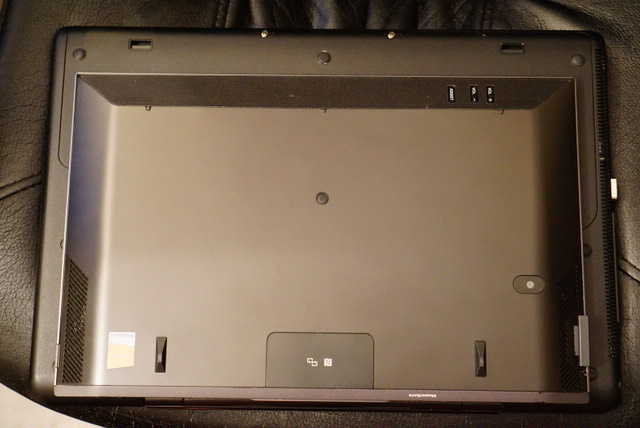 On top of each other, the extra 2 inchs or so of real estate is noticeable in body size. You will notice tbe bottom firing speakers on the VAIO Duo 13 are actually better sounding than the S15 event though the S15 had enough space to build better audio. Oh well. The interesting thing in this shot is that the DUO 13 is all plastic on the bottom compared to the magnesium of the S15. That’s a huge selling point for me on the S15.
On top of each other, the extra 2 inchs or so of real estate is noticeable in body size. You will notice tbe bottom firing speakers on the VAIO Duo 13 are actually better sounding than the S15 event though the S15 had enough space to build better audio. Oh well. The interesting thing in this shot is that the DUO 13 is all plastic on the bottom compared to the magnesium of the S15. That’s a huge selling point for me on the S15.
 You’ll notice that the extra screen size and numeric keyboard (on top of keyboard spacing) is much better on the S15- that’s why its my main on the go productivity machine. The keyboard and screen size make multi document work a breeze (but doesn’t help with motivation!)
You’ll notice that the extra screen size and numeric keyboard (on top of keyboard spacing) is much better on the S15- that’s why its my main on the go productivity machine. The keyboard and screen size make multi document work a breeze (but doesn’t help with motivation!)
Conclusion- I LOVE THIS LAPTOP. Now that I have that out of the way here’s what I think- I really like that this is a lightweight 15 inch laptop that has a great screen, dedicated entry gaming GPU, magnesium body build, well spaced keyboard/numeric pad, great touchpad and a design that is premium in look and feel. I use this machine when I need to pound out documents on the go and I know I am going to be locked down to a stationary spot outside of home. I don’t use it when I know I could be moving around a lot – that task goes to the VAIO Duo 13 because the battery life on this is terribly moderate- to be fair, its not that fair to compare something pre-Intel Haswell, but relatively speaking, using anything pre-Haswell is not great in battery. I also don’t like the speakers and the heat dissipation. The pros far outweigh the cons in this laptop. Finally, its super super rare- I have seen one VAIO SE in the wild and no VAIO S15s at all. It makes me feel a little proud to own this unique model. I would purchase it again in a heartbeat if I was deciding on a 15 incher again- especially since newer VAIO models stopped using the numeric pad/became plasticky.
TLDR- Pros- magnesium body, big spacey keyboard/trackpad, powerful GPU for its class, thin and light, awesome design, amazing 1080P IPS screen; Cons- average battery life (and crappy compared to Haswell laptops), poor heat dissipation, typically thin sounding laptop speakers.





Love is a good thing, if you like something, you want to have it for a long time. Replace it with a new battery and you will have a fully revived VAIO S15