The OpenSolaris project, which has been slowly gaining momentum over the past year, issued its first official release last week. Designed with an emphasis on usability and easy installation, OpenSolaris aims to provide a complete desktop platform for users and developers built on top of Sun's Solaris kernel. We have been testing OpenSolaris 2008.05 in order to see how it compares to modern Linux distributions like Ubuntu, Fedora, and OpenSUSE.
When the OpenSolaris concept first emerged, there was a lot of confusion about the scope and purpose of the project. This was initially a serious impediment that made it difficult for a community to grow organically around the technology. That changed when Sun brought in Ian Murdock to build a real platform strategy for OpenSolaris. He envisioned OpenSolaris as a cohesive desktop software stack that would enable users to download and install a complete environment that would be practical for regular use.
The OpenSolaris community has attempted to fulfill that vision by bringing together the OpenSolaris kernel and a multitude of open source software components that are commonly found in desktop Linux distributions. The developers sought to adopt some common Linux idioms in order to ease the transition for Linux users and make the experience as seamless as possible.
Viewed in the context of those design goals, the first release of OpenSolaris definitely delivers on much of what it promises. I began my testing with considerable skepticism, but soon found that it exceeded many of my expectations. Although OpenSolaris 2008.05 represents an impressive leap forward for the project, it isn't ready to replace desktop Linux distributions yet. We encountered some significant problems with configuration and hardware support in this release which indicate that it still needs more work before it is appropriate for broader desktop adoption.
Looking good
The most impressive aspect of OpenSolaris is the installation experience, which is painless, intuitive, and easily on par with Ubuntu and Fedora. OpenSolaris is installed from a LiveCD, a complete OpenSolaris environment that boots from a CD and includes a graphical installation program. The installer walks the user through a series of simple steps to handle partitioning and user login configuration. After all the steps have been completed, the program installs the operating system to the drive and prompts the user to reboot.
OpenSolaris uses the open source GNOME desktop environment, which is also used in Ubuntu and other Linux distributions. This means that the panels, file manager, and basic user interface components should all be very familiar to many Linux users. Sun uses a standard two-panel layout and makes few customizations to the environment. One of those customizations is a unique and distinctive theme called nimbus, which has soft colors, smooth gradients, and a slightly bubbly look. It's not as snazzy as Murrine, but it's a nice improvement over Clearlooks and it beats the crap out of Ubuntu's brown.
The default installation comes with the typical GNOME desktop applications, including basic utilities, the games collection, and multimedia applications like the Totem video player and Rhythmbox audio player. It also comes with Evolution and Thunderbird for e-mail, Firefox for web browsing, and the Pidgin instant messaging client. Unlike Ubuntu, OpenSolaris doesn't include OpenOffice.org in the default installation.
I only encountered a few annoyances with the software in the default OpenSolaris installation. It omits GNOME's Mono-baed Tomboy note-taking program which I use extensively on Ubuntu. I was also disappointed to find that OpenSolaris doesn't seem to include Mono at all. Another issue that might frustrate some prospective users is that OpenSolaris doesn't always offer the most recent versions of the included software. For instance, it ships with GNOME 2.20 rather than GNOME 2.22, which means that the desktop environment in OpenSolaris lags behind Ubuntu and Fedora by approximately six months. I noticed a few other examples of version lag too, like the inclusion of Python 2.4.4 instead of the more recent 2.5.
Rough spots with hardware support
Although the software experience is mostly pretty good, hardware support still needs a bit of work. There are a few rough spots where the developers haven't completely finished grafting existing front-end configuration tools onto underlying Solaris infrastructure. Networking was particularly problematic for me and I was not able to get an Internet connection at all, even though it did successfully detect my network adapter.
OpenSolaris ships with an automated network configuration system called Network Auto-Magic (NWAM), which appears to be slightly less than magical. When OpenSolaris didn't connect automatically and I attempted to launch GNOME's network configuration tool so that I could manually configure my network settings, I got an error message informing me that the network configuration tool isn't accessible while NWAM is active. After disabling NWAM from the command line, I was able to get into GNOME's network settings tool, but I still wasn't able to get a connection.
One of the most significant features in OpenSolaris 2008.05 is the new package management system which can download and install packages and supports dependency resolution and rollbacks. It is still a work in progress and I didn't get a good opportunity to put it through serious testing because of the network issues, but it looks like a pretty good solution. The command line utilities for it feel very intuitive and work a lot like APT. The graphical front-end utility looks and feels a lot like Synaptic, which means that it is easy to use. The Internet package repositories seem to have a reasonable selection of software, including popular programs that aren't in the default installation like the aforementioned OpenOffice.org.
After spending some time with OpenSolaris, I'm reasonably convinced that the project has the technical potential to eventually compete with desktop Linux distributions. For a first release, version 2008.05 is not bad, and future releases could be quite good if the developers continue to push it forward as they are now. The question, however, is whether or not it can provide enough added value to compel people to switch.
OpenSolaris has some unique and innovative features, but it isn't clear yet how useful these things will be to average desktop Linux users. The platform has a lot of cool technology under the hood, like the impressive ZFS filesystem, and the DTrace tuning and monitoring utility. These features could be valuable to computer programmers and system administrators who know how to take advantage of them, but many users won't even know they exist. Finding ways to bring these features to the forefront will be the most important challenge for the OpenSolaris project. There are already a few intriguing ways that they are doing this, like using ZFS for package management rollbacks, for instance. The developers could also take a few hints from Apple, which has produced an excellent front-end for DTrace.
Although the OpenSolaris development community still has a lot of work to do before the operating system is ready to take on Linux on the desktop, the progress so far indicates that the project deserves further attention. We will keep an eye on future releases to see how the platform evolves.

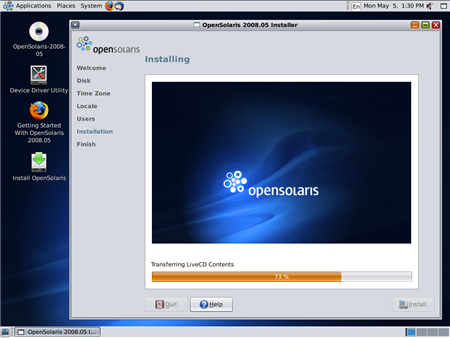


reader comments