My shiny new Nokia N810 Internet Tablet was delivered yesterday. After fondling it for most of the day, I'm relatively impressed. The N810 is a bit smaller than the N800, which makes it more comfortable to use and easier to tote around in a pocket.
I took plenty of pictures, and below the gadget porn you'll find my report on the device thus far. It's impressive, but N800 owners should be aware of a few caveats. To the pictures...
The built-in GPS hardware is a nice addition, but the free mapping software is disappointingly limited, and users who want voice-guided turn-by-turn navigation will have to pay more for the full version of WayFinder's software, which is expected to be available by December.
The N810's built-in keyboard also falls short of my expectations. The keys are very mushy, and it's easy to hit multiple keys at once by accident. I was extremely frustrated with it at first, but after a day of typing I've gotten used to it and my accuracy has improved considerably. My current verdict on the keyboard is that it could be better, but it isn't bad once you're familiar with it.
I also tested my Stowaway Bluetooth keyboard with the N810, and it worked just fine. For writing articles and other serious work, I greatly prefer my external Bluetooth keyboard rather than the N810's built-in thumb keyboard.
The N810 ships with Nokia's OS2008 (which can also be installed on N800 devices), and it's pretty darn good. The interface has been refined considerably and it improves performance and battery life. It comes bundled with most of the same applications as OS2007, but with a few additions. The terminal application, which provides access to a command-line with BusyBox, is now installed by default. An installer for Skype is also included in the menu by default, but attempting to activate it causes a dialog window to appear informing users that the Skype installer isn't available for the N810 yet. Nokia's support web site says that Skype will be available very soon. I hope that it supports video chat like the Skype 2.0 beta for Linux.
As a result of significant API changes in the underlying Maemo platform, the vast majority of third-party software applications available for the N800 haven't quite reached the N810 yet. I was relieved to discover that my two favorite applications, Pidgin and FBreader, are already available for the N810. I'm still waiting on XChat and several others (Update: Alberto Garcia Hierro, the Maemo XChat port maintainer, has experimental XChat packages available for the N810 and will be adding them to the Maemo Extras repository soon. My own tests indicate that it works well). The N810's built-in chat software, which is based on Telepathy, still only supports Jabber and SIP. An experimental libpurple bridge for Telepathy called Telepathy-Haze makes it likely that future versions of Nokia's software will natively support all of the same protocols as Pidgin.
I also installed the PyMaemo to see how hard it would be to get some of my Python/Hildon N800 applications running on the N810. Unfortunately, I ran into some difficulties with that. PyMaemo is in the Extras repository, which is included in the Application Manager's catalog by default but not enabled. After enabling that repository, I tried to install the Python runtime, but couldn't because of a missing dependency: libgdbm. I had to add repository.maemo.org to the catalog in order to get it to install. That's a very minor issue and I only had to deal with it because the single-click install files on the PyMaemo web site don't seem to work with the N810 yet. That will probably be remedied soon.
Once I got the Python runtime installed, I ran into problems while attempting to test my program. The __init__.py file is missing from several directories in the library structure, including site-packages/gnome, which means that the gconf lib can't be imported. That's most likely a mistake made by the packager, but it's also pretty minor. I was able to work around it by using the touch command to create empty __init__.py files in the proper places. After that, I was able to get my own Python/Hildon application working on the N810 without much trouble. It seems like the Python runtime package still has rough edges, but it mostly works pretty well.
I tested the Python runtime with Gwibber, a Twitter/Jaiku/Facebook status client that I developed with Python, GTK, and Hildon. Gwibber works almost as well on the N810 with OS2008 as it does on the N800 with OS2007 (the only problem I have encountered is a minor timestamp conversion bug for Tweets). I didn't have to make any changes to the source code to get it to run.
Overall, I think that the N810 is a relatively impressive device, but the mediocrity of the built-in keyboard and the limitations of the free GPS software detract from the value of the most significant changes between the N800 and the N810. The N810 is still a very good product, but not enough to justify the $450 price tag when the N800 can be purchased for under $250. Potential N810 buyers are probably better off waiting. Those who regard the built-in GPS as a killer feature should also keep in mind that they will have to pay more for the full version of the WayFarer software in order to really make full use of the N810's GPS capabilities.
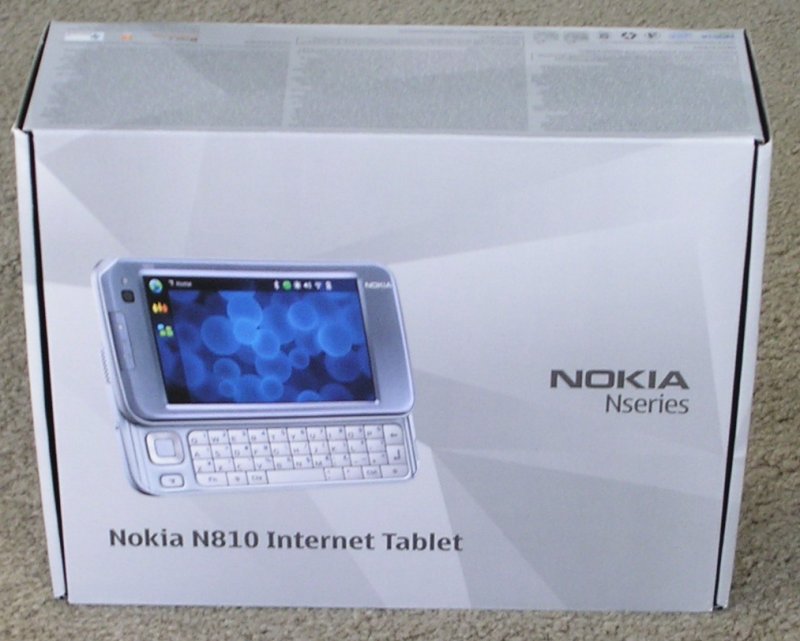
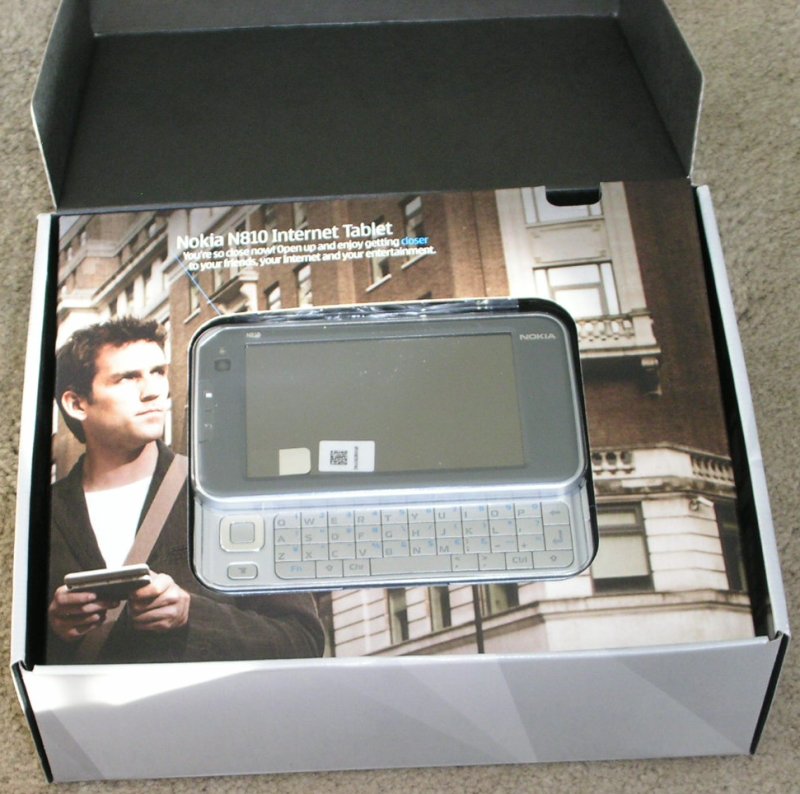




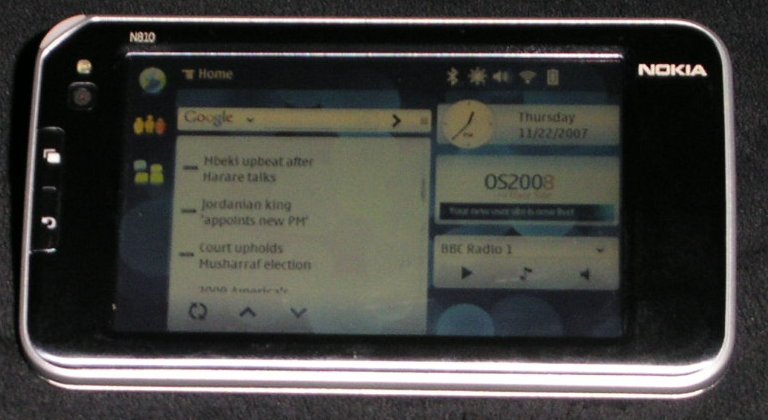


reader comments